Starting 2D Animation
- Zoe Garcia
- Jan 22, 2024
- 2 min read
Today I have finally started learning 2D animation with Toon Boom Harmony! Currently, I'm starting small with the Magic Dot to play with timing, spacing, smear frames, and size.

Toon Boom is a little difficult to wrap my head around. The difference in shortcuts made things complicated, largely because I would use a shortcut--like ctrl and y for redo--and it would either do nothing or it would cause something unexpected to happen and then I'd have to try and fix it. Overall learning a completely new program and UI is kind of annoying, but I know that once I understand what all the buttons do I'll have a lot of fun using the program.

I also struggled with creating arcs when I was animating straight ahead. The paths I was coming up with were very straight lines and it took a lot of focus to create arcs. Luckily I figured out that creating a layer with a predetermined arc made the paths much more fluid and interesting.
Smear frames are something I've never played around with before, but they are something I've been enamored with since I learned about them. I did a duplicate smear where one frame has multiples of the moving object, and a plain smear, with extremely elongating the Magic Dot. The duplicate smear seems to have worked better, but that might have more to do with proper spacing than the individual frame itself. The drawings with the plain smear are probably too close together so it's not reading like the dot is moving quick enough for a smear frame to make sense.
Timing and spacing is still something that I know I'm going to need to practice with more because I get very focused on getting from one pose to another and not really thinking about what's happening in between. While I know that more drawings close together makes things look like their moving slower, and less drawings further apart looks faster, it's something that I tend to forget and it really impacts my animations.


Comments